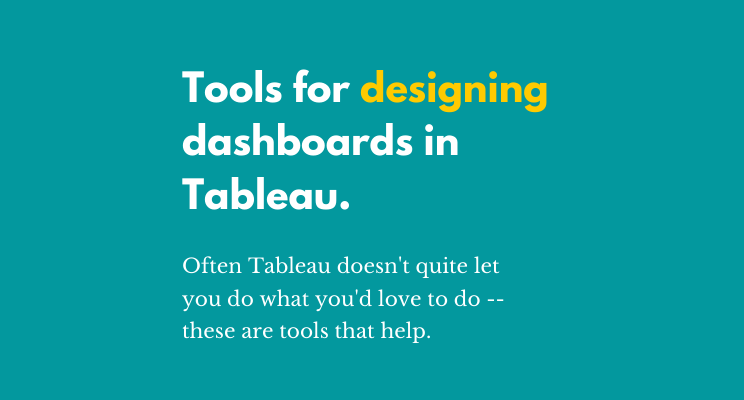Tools for Designing Dashboards in Tableau
Taking more than a few hours for a viz, spending time to go back and forth on choices like colour palette, size of the dashboard, sourcing data. These things take time. And they are sort of annoying in Tableau, as it’s not indesign or Pagemaker or… Anyway, I can rant, or I can write a bit about tools that help.
Some of these tools I’ve been using for years as a marketer who creates content herself:
1. Photos
Using photos can be hard, because they tend to dominate your layout, and really, it should be about the data, right?
Nevertheless, one of the most horrid things you can do is to steal someone’s creative work. You don’t want someone to steal your vizzes — so don’t go ahead and steal someone’s photo.
You can buy photos that you then can use in your designs. istockphotos by Getty Images is one of my favourite sources for these: high quality photos, and like in real life, you pay for quality.
If your budget is more limited, and your needs are more for quirky people photos (or landscapes, those are gorgeous), try unsplash: photos are made available under a creative commons license by photographers around the world, no attribution necessary, but it’s nice if you do (see above, don’t you like getting credit for your work?)
2. Icons
Icons can be easier to manage in a viz — and I have recently discovered nounproject, and I’m not looking back. Free to use with attribution, or pay and you don’t need to attribute.
You can find icons free to use as well on other websites
For both icons and photos, I advise against using google websearch with the Usage rights option: those are very often not accurately set by people putting their pictures on some photo sharing websites (on Flickr, for examples, settings default to anyone can use for free, and many users never get around to changing that).
Please make the extra effort of finding out whether you have the right to use an image of any type.
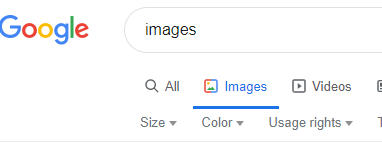
3. Fonts
Using fonts in Tableau, especially when you want to publish to Tableau Public, can be a tricky proposition. Best to stick to the Tableau fonts (those are named Tableau …) or a few websafe fonts like Arial and Times New Roman.
If you don’t, your work will very likely look different from what you had imagined, once online.
There is, however, a workaround: You can use images on dashboards, and you can create an image of whichever text you would like to include and include that in your viz. The way I do it is to use Powerpoint, write my text, make it as big as I need it, put it in the colour I want, then right-click on that text, choose “save as image” and choose .png. That way, you’ll get a transparent background, and can place it anywhere on your dashboard.
This way, you’ll be able to use all the fonts installed on your computer.
Should you want to go further, you can buy fonts or you can make use of the vast quantity of free-to-use fonts out there. My favourite resource for this is Fontsquirrel.
I hope these help!